Unlock protected block in Simatic Manager Siemens S7 PLC using Microsoft Access - Duration: 7:08. S7 Can Opener Keygen. TIA Portal V14 / SIMATIC S7-1500(T). The value “0” in password filed means function block is not protected. The value “3” in password filed means function block is protected. Change the value from 3 to 0 for removing the password protection. Now save the “DBF” file. The compiled code is known as blocks. The blocks are now protected which means the code inside the block can't be seen by other. Then delete the source and your blocks are now protected. October (1) Unlock protected blocks in Siemens SIMATIC Step 7 September (2) May (1) About Me. Now my objective was to unlock those blocks.
- Unlock Protected Blocks In Tia Portal Sign In
- Unlock Protected Blocks In Tia Portals
- Unlock Protected Blocks In Tia Portal Page
Unlock Protected Blocks In Tia Portal Sign In
Download: TIA Portal. Password Protect HMI. Let’s have a look into steps as shown below. Step 1: Enter in the TIA PORTAL environment. Select HMI screen size as explained in the article on how to create HMI screen. The compiled code is known as blocks. The blocks are now protected which means the code inside the block can't be seen by other. Then delete the source and your blocks are now protected. Now my objective was to unlock those blocks. So I'd followed the steps given below to unlock those blocks, Step 1: Download.dbf file editor.
I noticed you are very proficient regarding the subject so i decided to ask.tip: block passwords in tia portal can ony be set in one session: if you close the block and reopen the button is greyed out.
tried using ollidbg but got dizzy.
My other approach was using content comparison between the project/system/PEData.idx(plf) files before and after intoducing/changing the password.
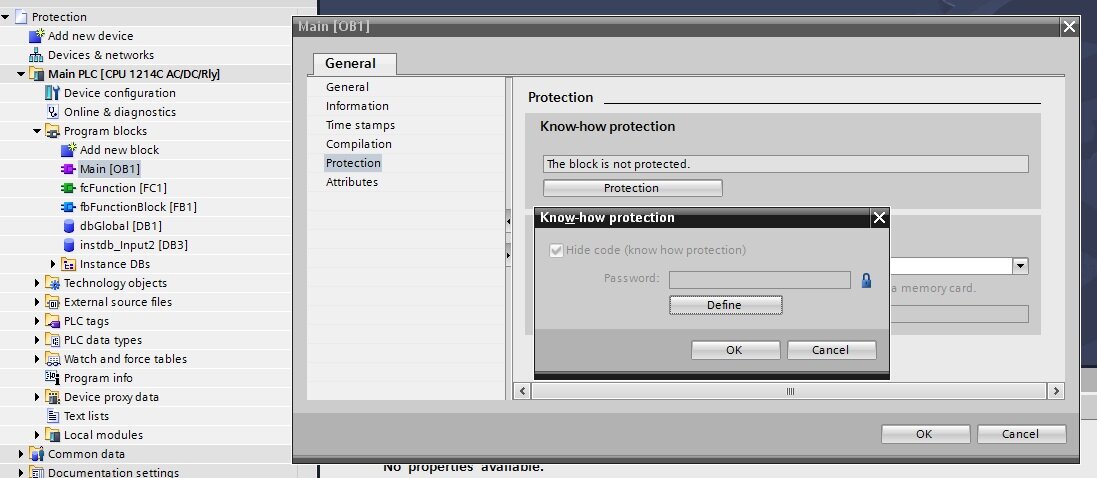
Passwords can be quite long so a brute force approach would be inconvenient.
Unlock Protected Blocks In Tia Portals
Scenario 1: you have your designed software on your pc and you forgot the password of your ob1 function block.
Scenario 2: you access a s7-1200 plc in a factory and need to modify the recipe parameters and add a fail-safe functionality to the existing program. The cpu is read/write protected and the function block is password protected. The whole soft is saved on the plc memory.
Here is a sample project with passwords all over it for a s7-1214 http://www.filehosting.org/file/details/390795/newp.zip
Most of the passwords are long so a brute force attempt would take alot of time.
Unlock Protected Blocks In Tia Portal Page
something like Passw0rdPr)tect or PasswordProtected for the processor
the main function: I actually forgot this one, should be a long string
Kn0wH)w for the datablock
'password' for Bleeper function
pa55w0rd for ownedscl function

Comments are closed.